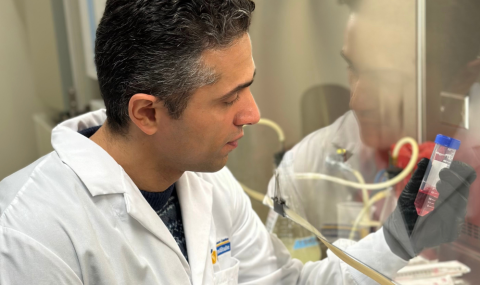The hospital’s urgent messaging system is called Beep. Beep utilizes a mobile phone to replace physical pagers and can be configured for multiple contact methods such as SMS, Teams Chat, Cisco Jabber, phone call, and email.
Everyone will automatically be set up with a Beep account. To login to your Beep account, you will need to use your Corporate ID and password.
To locate your Beep number:
- Go to https://beep.lhsc.on.ca
- Log in with your hospital Corporate ID and password
- Click on your name in the top right corner to view your profile which will list your Beep extension number
View the Information Technology Services (ITS) website for information on how to set your Beep account up.
If you prefer a traditional pocket pager, please contact Pager Management by email. Include the following information in your email:
- Name
- Campus you’d like to pick up the pager
- Department the employee is in
- Title of person that will carry the pager
- What date should the pager account be ready
- Phone number of the person to carry pager